Duration 13:39
Swift: Dictionaries (2020) - Lesson 16
Published 24 Apr 2020
UPDATED VERSION HERE: /playlist/PLMRqhzcHGw1YqPh-ggQHJPAUxdHov_uNJ To download the code, projects, worksheets and assets, visit: https://cwc.to/uikit-m2-resources 🚨 SPECIAL CWC+ OFFER FOR YOUTUBE: https://cwc.to/youtubeoffer Now you're going to add another Collection Type to your arsenal. This time it's the Dictionary. While the Array excels at storing ordered collections, the Dictionary shines at retrieving exactly the piece of data you need, when you need it. In this lesson, I'll tell you all about how Dictionaries work and how to use them. 𝗩𝗶𝗱𝗲𝗼 𝗧𝗶𝗺𝗲 𝗦𝘁𝗮𝗺𝗽𝘀: 00:00 Dictionaries in theory 01: 32 Declaring a dictionary 03:44 Declaring an empty dictionary 04:22 Accessing an item 06:22 Checking for an item 08:33 Adding an item 08:59 Updating items 09:18 Removing items 09:58 Arrays vs Dictionaries 12:55 Outro FREE BEGINNER COURSE: ⚡ How to make an app in 14 days - https://cwc.to/14days CWC+ LEARNING PATH: 👩💻 The simplest way to learn iOS app development - https://cwc.to/plus CONNECT: 🌍 Website - https://codewithchris.com 😺 GitHub - https://github.com/codewithchris 📸 Instagram - https://www.instagram.com/codewithchris/ 🐦 Twitter - https://twitter.com/codewithchris ABOUT CODEWITHCHRIS: Hi I’m Chris! I’m dedicated to teaching fundamentals about how to make an app. This is important if you’re trying to land an iOS job, be a freelancer, increase or start a business with an app idea. On this channel and my website, you'll find a ton of free resources and tutorials to aid you on your journey to learn iOS development. Many people have learned to code and build apps on their own! https://cwc.to/reviews DID THESE LESSONS HELP YOU? Please let me know! - https://feedback.codewithchris.com
Category
Show more
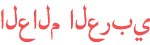






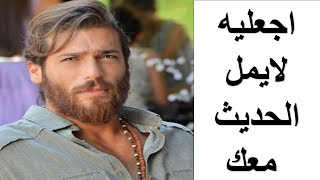

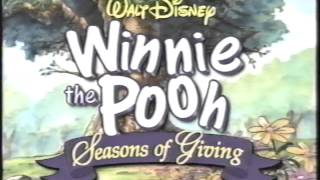

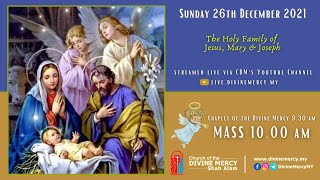










can you use append to add data to a dictionary or can you only use the method shown in the video? also, is it impossible to have a key remain in the dictionary with a nil value?
i love your videos by the way! They are even great for someone who is new to swift and xcode but not programming
an item" is about checking if theholds any there will be a value. There can' t be any empty key, right? Then why are we writing those code of lines of if-statement?
like for even this: " " the output will show an empty string value.
for [string: int]gt; i can' t keep the value empty, it will show me error