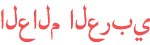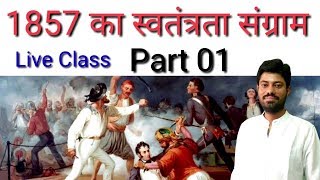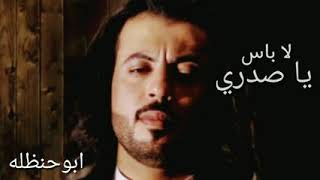Duration 16:4
Awesome USB C to HDMI cable & more cables for iPad, iPhone, MacBook & Samsung DeX from CableCreation
Published 15 Feb 2021
In this tutorial I show how to connect an iPad Air 4 to a monitor (works with a TV too), and also how to use Samsung DeX with a Samsung Galaxy Note 10 Plus (works with most new Galaxy Phones too) on a monitor using a USB Type C to HDMI cable from CableCreation! Before I show you how to do all this, I first unbox the USB C to HDMI cable and other great cables from CableCreation. Here is links to the cables in the video: USB C to HDMI: https://www.amazon.com/dp/B085HKXVVR USB C to Lightning: https://www.amazon.com/dp/B07449RFJ3 USB C to USB C 3 meter: https://www.amazon.com/dp/B01D175HMO USB C to USB C 1,8 meter: https://www.amazon.com/dp/B01M3XKIVK CableCreation website: http://www.cablecreation.com Please subscribe: /user/stefansvartling Blog: https://www.svartling.net/ Twitter: https://twitter.com/svartling Swedish YouTube Channel: /mobildator Newsletter: https://www.svartling.net/p/newsletter.html #iPad #SamsungDeX #USBCtoHDMI
Category
Show more
Comments - 19