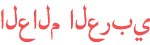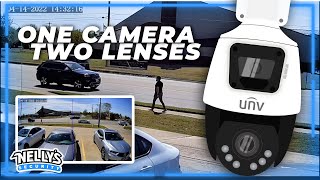Duration 14:31
Dual Lens PTZ Walkthrough & F.A.Q. | Here's How To Set Up Your IPC9312LFW-AF28-2X4 from Uniview
Published 18 May 2022
Uniview's dual-lens PTZ has generated a lot of interest! In this video, we walk you through the camera's web interface. We show you how to configure communication between the two cameras, how to set up intelligent events, and how to add your two feeds to an NVR. Finally, we answer some of your questions, including EZView app compatibility, third party NVRs, and more. Not sure what the dual lens PTZ is all about? Be sure to watch our first video here! /watch/ERdlhEIDguTDl Want to see how you can add your own Active Deterrence sounds? Check out Kyle's walkthrough here: /watch/sZgD1pIVnqeVD *********************************** 🔗 Product Links Dual Lens PTZ: https://bit.ly/3D0PdO9 All UNV Downloads: https://nellyssecurity.com/downloads *********************************** 📋 Video Outline 00:00 - Introduction 01:04 - Web Interface Live View 02:31 - Master/Slave Linkage Setup 05:46 - Setting Up Intelligent Events 07:11 - Intelligent Event Live Examples 08:10 - Active Deterrence Mode 09:41 - Adding the Dual Lens PTZ to an NVR 11:01 - Frequently Asked Questions 14:04 - Conclusion *********************************** How'd we do? We'd love to hear your feedback! https://forms.gle/ovzRcetT89bXUxxh9 Sign up for our newsletter! https://www.nellyssecurity.com/subscribe 🌐 www.nellyssecurity.com 📧 customerservice@nellyssecurity.com 📞 855.340.9999 ⬇️ Follow Us on Social Media ⬇️ Facebook: https://www.facebook.com/nellyssecurity LinkedIn: https://www.linkedin.com/company/nellyssecurity Instagram: https://www.instagram.com/nellys_security Twitter: https://www.twitter.com/nellyssecurity
Category
Show more
Comments - 15