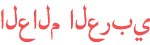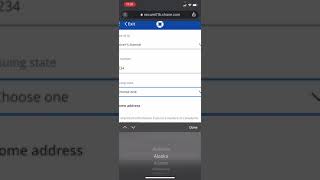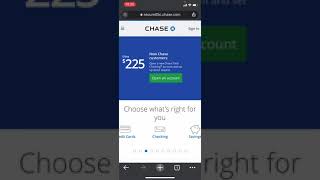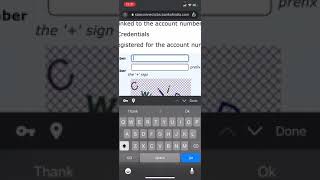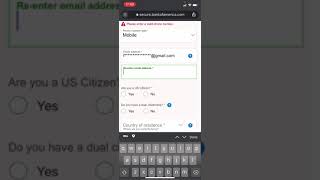Duration 1:11
How To Reset Wells Fargo Online Banking Password Change Password of WellsFargo Bank Account
Published 1 Aug 2021
The above video lets you know how you can reset the password of your Wells Fargo account. Wells Fargo & Company is an American multinational financial services company with corporate headquarters in San Francisco, California, operational headquarters in Manhattan, and managerial offices throughout the United States and overseas. Changing your password for your account is a pretty good option when you are not sure about the security of your account and when you are constantly worried about someone else knowing your password for your account. Watch the video till the end to learn the step b y step process on how you can change your password. To reset your password, you need to follow the step given below: 1. Open a web browser on your phone or desktop. 2. In the search box, type in wellsfargo.com. You will end up on the official website of Wells Fargo. 3. Click on the Sign-on button at the top right corner. 4. Click on Forgot password or username. 5. Click on Create a new password. You will need to enter your username or social security number associated with your account. 6. Enter your username or social security number. 7. Click on Continue. 8. Enter some further information that will reset your password. That's how you can reset your Wells Fargo account's password. 0:00 - Intro 0:12 - How To Reset Wells Fargo Online Banking Password? 1:03 - Outro
Category
Show more
Comments - 0