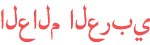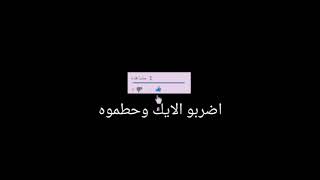Duration 14:49
[V4] Export your Koikatsu waifu to Blender, Unity and more (Part 9)
Published 28 Mar 2021
Series playlist: /playlist/PLhiuav2SCuvd5eAOb3Ct1eovFAlgv-iwe A video series that shows how to export a model from the game Koikatsu to blender, and then out of blender. This part shows how to use the CATS plugin and the KK Blender plugin to export a finished model to the fbx file format. This should make it compatible with programs like Unity, Maya, Unreal Engine and more. A quick way to import the model into Unity is shown at the end. I used UniVRM for the shader and springbones: https://github.com/vrm-c/UniVRM/releases I don't know the ideal way to do it, but this is how I added springbones to the model: https://github.com/FlailingFog/KK-Blender-Shader-Pack/wiki/Unity: -Adding-Springbones And just a note: I doubt things like drivers and IKs on the armature will carry into the FBX format so you'll have to figure out how to implement that in the program you're using if you want them. Chapters: 0:00 Baking the material templates into image files 2:59 Rebaking materials at a higher resolution 3:53 Baking materials with multiple UV maps 5:24 Exporting the model using CATS 8:49 Importing to Unity (quick demo) 12:55 Unity extras
Category
Show more
Comments - 156