Duration 3:59
Prezi - كيفية الكتابة باللغة العربية فى برنامج بريزى How to Write Arabic in Prezi 中國
Published 31 Oct 2017
اولا: نفتح البرنامج ونختار template جديدة ثانيا: نضغط ctrl+alt+shift+c ثالثا: هتظهر نافذة ال css هنحذف كل الفونت فيس @font-face من النافذةز رابعا: هننسخ الكود التالى ونضعه مكانه الجزء اللى حذفناه @font-face { src: url('Amiri-Regular.keg'); font-class: body; fontFamily: body; font-style: normal; font-weight: normal; } @font-face { src: url('Amiri-Bold.keg'); font-class: head; fontFamily: head; font-style: normal; font-weight: normal; } @font-face { src: url('Amiri-BoldItalic.keg'); font-class: strong; fontFamily: strong; font-style: normal; font-weight: normal; } @font-face { src: url('Arimo-Italic.keg'); font-class: undefined; fontFamily: undefined; font-style: italic; font-weight: normal; } @font-face { src: url('Arimo-Bold.keg'); font-style: normal; font-weight: bold; } @font-face { src: url('Arimo-Regular.keg'); font-style: normal; font-weight: normal; } @font-face { src: url('Arimo-BoldItalic.keg'); font-style: italic; font-weight: bold; } خامسا: هنضغط apply ونقفل النافذة سادسا: هنكتب النص بتاعنا هنا http://www.arabic-keyboard.org/photoshop-arabic/ وننسخه ونحطه فى البرنامج بتاعنا وبكدا يبقى كتبنا باللغة العربية داخل برنامج Prezi
Category
Show more
Comments - 10
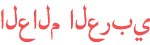




















![[IYC] PVP contre ChaussonAuPomme](https://i.ytimg.com/vi/YUxTkc_OjpE/mqdefault.jpg)



