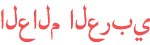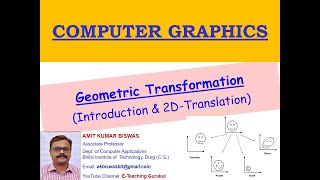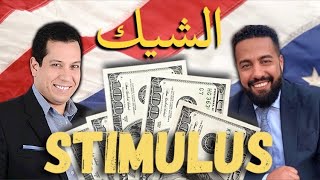Duration 2:41
How to record screen with VLC Media Player [VLC HIDDEN FEATURE]
Published 31 Aug 2021
HOW TO #3 Record your desktop screen using common media player like VLC (VideoLan Client) In this video, you will learn how to: 1. Record your screen with VLC Media Player 2. Maximize features of common media player like VLC 3. Add temporary logo and text overlay to video 4. Easily record your work [record up to an hour] —Learn how to record your laptop screen without the need of a screen recording app. /watch/87Ej96hZTmxZj Screen recorded with VLC Media Player and Microsoft Powerpoint Music by: https://www.bensound.com/ Youtube Overlays from: —Green Screen Subscribe Button Animated Top 5 RiyasTutorials Royalty Free Video /watch/8_3TiFFhah-hT —FREE Green Screen Overlay #8 - Video Camera Recording /watch/g3xYHNaTIVZTY Thanks for watching. SHARE THIS VIDEO. LIKE & SUBSCRIBE FOR MORE!
Category
Show more
Comments - 3