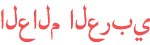Duration 3400
Remove Bloatware from your Phone techshorts androidtricks shorts
Published 15 Aug 2023
Remove Bloatwares Apps From Your Phones :- • STEP 1️⃣: Firstly, Download Platform Tools from by searching "Platform Tools" on Google and Click on this link :"developer.android.com" & Download according to your PC (Mac , Linux or Windows) . • STEP 2️⃣: Extract the zip file and Paste it into C drive. • STEP 3️⃣: Download "Universal Debloater Tool" from GitHub link , under "Assets" download these two files "uad_gui_windows-opengl.exe" & "uad_gui_windows.exe" and Paste them into "Platform Tools" Folder. • STEP 4️⃣: Make your You have enabled USB Debugging from Developer Options , if you don't know how to enable it , Google it . • STEP 5️⃣: Connect your Phone with USB. • STEP 6️⃣: Run any one of these two files "uad_gui_windows-opengl.exe" OR "uad_gui_windows.exe". • STEP 7️⃣: Select the packages (bloatware apps) you want to remove from the provided list, and then click on the "Uninstall selection" option located at the bottom right of the tool's interface. • STEP 8️⃣: If you ever wish to restore certain packages, you can do so by selecting "Uninstalled" or "Disabled" from the drop-down menu and clicking on "Restore selection." • STEP 9️⃣: In case an app doesn't appear in the debloater list, you can address this by installing "Package Name Viewer 2.0" from the Play Store. This will help you find the app's package name and enable you to uninstall the corresponding bloatware.
Category
Show more
Comments - 216